1. Login to your SolusVM Control Panel.
2. If you have multiple VPS, select the appropriate one.
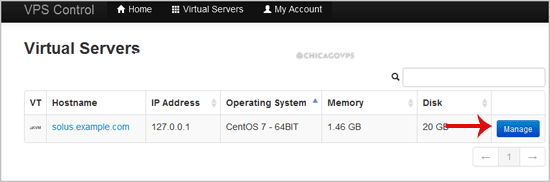
3. Scroll down, and under the "VNC Password"� tab, enter your new password in the VNC text box. Then click on "Change"�.
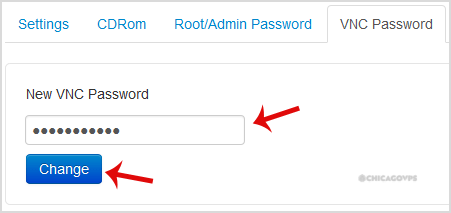
4. It will prompt for a confirmation. Click "Yes"� and then reboot your VPS.

